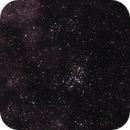Hi all. This is my last picture of M6, Butterfly cluster with a dark south horizon (this object is only 17º max altitute from my location) I would like to improve the white core in the fat stars (more aggresive in red star of the cluster). I tried magic module with shrink core option but it doesn't work fine... some tips about stars core protection? Thanks a lot!
This is the log
-----------------------------------------------------------
StarTools 1.4.302
Sun Jul 12 22:10:09 2015
-----------------------------------------------------------
File loaded [C:\Astro\Images\astrofotografiadvd\cieloprofundo\mariposa\apilados\mariposasincalibraciondss.FTS].
---
--- Bin
Parameter [Scale] set to [(scale/noise reduction 50.00%)/(400.00%)/(+2.00 bits)]
--- Auto Develop
Parameter [Ignore Fine Detail <] set to [Off]
Parameter [Outside ROI Influence] set to [15 %]
--- Crop
Parameter [X1] set to [15 pixels]
Parameter [Y1] set to [15 pixels]
Parameter [X2] set to [1938 pixels (-15)]
Parameter [Y2] set to [1286 pixels (-15)]
--- Auto Develop
Parameter [Ignore Fine Detail <] set to [Off]
Parameter [Outside ROI Influence] set to [15 %]
--- Develop
Parameter [White Calibration] set to [Use Stars]
Parameter [Gamma] set to [0.69]
Parameter [Skyglow] set to [7 %]
Parameter [Digital Development] set to [89.95 %]
Parameter [Blue Luminance Contrib.] set to [100 %]
Parameter [Green Luminance Contrib.] set to [100 %]
Parameter [Red Luminance Contrib.] set to [100 %]
Parameter [Dark Anomaly Headroom] set to [5 %]
Parameter [Dark Anomaly Filter] set to [Off]
--- Contrast
Parameter [Expose Dark Areas] set to [No]
Parameter [Compensate Gamma] set to [No]
Parameter [Precision] set to [256 x 256 pixels]
Parameter [Dark Anomaly Filter] set to [1 pixels]
Parameter [Aggressiveness] set to [75 %]
Parameter [Dark Anomaly Headroom] set to [15 %]
--- Band
Parameter [Algorithm] set to [Algorithm 1]
Parameter [Orientation] set to [Horizontal]
--- Color
Parameter [Cap Green] set to [No]
Parameter [Bias Slider Mode] set to [Sliders Reduce Color Bias]
Parameter [Style] set to [Scientific (Color Constancy)]
Parameter [LRGB Method Emulation] set to [Straight CIELab Luminance Retention]
Parameter [Dark Saturation] set to [2.00]
Parameter [Bright Saturation] set to [Full]
Parameter [Saturation Amount] set to [271 %]
Parameter [Blue Bias Reduce] set to [1.00]
Parameter [Green Bias Reduce] set to [1.32]
Parameter [Red Bias Reduce] set to [1.68]
Parameter [Mask Fuzz] set to [1.0 pixels]
--- Life
Parameter [Detail Preservation] set to [Linear Brightness Mask]
Parameter [Compositing Algorithm] set to [Multiply, 2x Gamma Correct]
Parameter [Inherit Brightness, Color] set to [Off]
Parameter [Output Glow Only] set to [No]
Parameter [Airy Disk Sampling] set to [128 x 128 pixels]
Parameter [Airy Disk Radius] set to [8 pixels]
Parameter [Glow Threshold] set to [3 %]
Parameter [Detail Preservation Radius] set to [20.0 pixels]
Parameter [Saturation] set to [75 %]
Parameter [Strength] set to [32 %]
Parameter [Mask Fuzz] set to [1.0 pixels]
--- Rotate
Parameter [Angle] set to [180.00]
--- Wavelet De-Noise
Parameter [Scale 1] set to [90 %]
Parameter [Scale 2] set to [90 %]
Parameter [Scale 3] set to [90 %]
Parameter [Scale 4] set to [90 %]
Parameter [Scale 5] set to [0 %]
Parameter [Mask Fuzz] set to [1.0 pixels]
Parameter [Scale Correlation] set to [6]
Parameter [Color Detail Loss] set to [12 %]
Parameter [Brightness Detail Loss] set to [12 %]
Parameter [Grain Size] set to [4.5 pixels]
Parameter [Read Noise Compensation] set to [Off]
Parameter [Smoothness] set to [75 %]
File saved [C:\Astro\Images\astrofotografiadvd\cieloprofundo\mariposa\apilados\mariposasincalibracionstartools.tiff].
M6, and question about star's core
Re: M6, and question about star's core
Second attempt... white stars core seems to be related to oversaturation in color module. Mea culpa. 
-----------------------------------------------------------
StarTools 1.4.302
Mon Jul 13 16:46:36 2015
-----------------------------------------------------------
File loaded [C:\Astro\Images\astrofotografiadvd\cieloprofundo\mariposa\apilados\mariposasincalibraciondss.FTS].
---
--- Bin
Parameter [Scale] set to [(scale/noise reduction 50.00%)/(400.00%)/(+2.00 bits)]
--- Auto Develop
Parameter [Ignore Fine Detail <] set to [Off]
Parameter [Outside ROI Influence] set to [15 %]
--- Crop
Parameter [X1] set to [15 pixels]
Parameter [Y1] set to [15 pixels]
Parameter [X2] set to [1938 pixels (-15)]
Parameter [Y2] set to [1286 pixels (-15)]
--- Auto Develop
Parameter [Ignore Fine Detail <] set to [Off]
Parameter [Outside ROI Influence] set to [15 %]
--- Wipe
Parameter [Mode] set to [Correct Color & Brightness]
Parameter [UNKNOWN] set to [No]
Parameter [Precision] set to [256 x 256 pixels]
Parameter [Dark Anomaly Filter] set to [1 pixels]
Parameter [Drop Off Point] set to [100 %]
Parameter [Corner Aggressiveness] set to [100 %]
Parameter [Aggressiveness] set to [75 %]
Undo.
--- Develop
Parameter [White Calibration] set to [Use Stars]
Parameter [Gamma] set to [0.63]
Parameter [Skyglow] set to [0 %]
Parameter [Digital Development] set to [96.27 %]
Parameter [Blue Luminance Contrib.] set to [100 %]
Parameter [Green Luminance Contrib.] set to [100 %]
Parameter [Red Luminance Contrib.] set to [100 %]
Parameter [Dark Anomaly Headroom] set to [5 %]
Parameter [Dark Anomaly Filter] set to [Off]
Undo.
--- Develop
Parameter [White Calibration] set to [Use Stars]
Parameter [Gamma] set to [1.00]
Parameter [Skyglow] set to [0 %]
Parameter [Digital Development] set to [88.17 %]
Parameter [Blue Luminance Contrib.] set to [100 %]
Parameter [Green Luminance Contrib.] set to [100 %]
Parameter [Red Luminance Contrib.] set to [100 %]
Parameter [Dark Anomaly Headroom] set to [5 %]
Parameter [Dark Anomaly Filter] set to [Off]
--- Wipe
Parameter [Mode] set to [Correct Color & Brightness]
Parameter [UNKNOWN] set to [No]
Parameter [Precision] set to [512 x 512 pixels]
Parameter [Dark Anomaly Filter] set to [1 pixels]
Parameter [Drop Off Point] set to [100 %]
Parameter [Corner Aggressiveness] set to [100 %]
Parameter [Aggressiveness] set to [60 %]
--- Develop
Parameter [White Calibration] set to [Use Stars]
Parameter [Gamma] set to [0.92]
Parameter [Skyglow] set to [0 %]
Parameter [Digital Development] set to [89.14 %]
Parameter [Blue Luminance Contrib.] set to [100 %]
Parameter [Green Luminance Contrib.] set to [100 %]
Parameter [Red Luminance Contrib.] set to [100 %]
Parameter [Dark Anomaly Headroom] set to [5 %]
Parameter [Dark Anomaly Filter] set to [Off]
--- Contrast
Parameter [Expose Dark Areas] set to [No]
Parameter [Compensate Gamma] set to [No]
Parameter [Precision] set to [256 x 256 pixels]
Parameter [Dark Anomaly Filter] set to [1 pixels]
Parameter [Aggressiveness] set to [60 %]
Parameter [Dark Anomaly Headroom] set to [10 %]
--- Life
Parameter [Detail Preservation] set to [Linear Brightness Mask]
Parameter [Compositing Algorithm] set to [Multiply, 2x Gamma Correct]
Parameter [Inherit Brightness, Color] set to [Off]
Parameter [Output Glow Only] set to [No]
Parameter [Airy Disk Sampling] set to [128 x 128 pixels]
Parameter [Airy Disk Radius] set to [8 pixels]
Parameter [Glow Threshold] set to [3 %]
Parameter [Detail Preservation Radius] set to [20.0 pixels]
Parameter [Saturation] set to [75 %]
Parameter [Strength] set to [34 %]
Parameter [Mask Fuzz] set to [1.0 pixels]
--- Color
Parameter [Cap Green] set to [No]
Parameter [Bias Slider Mode] set to [Sliders Reduce Color Bias]
Parameter [Style] set to [Scientific (Color Constancy)]
Parameter [LRGB Method Emulation] set to [Straight CIELab Luminance Retention]
Parameter [Dark Saturation] set to [1.40]
Parameter [Bright Saturation] set to [7.00]
Parameter [Saturation Amount] set to [176 %]
Parameter [Blue Bias Reduce] set to [1.23]
Parameter [Green Bias Reduce] set to [1.61]
Parameter [Red Bias Reduce] set to [2.43]
Parameter [Mask Fuzz] set to [1.0 pixels]
--- Band
Parameter [Algorithm] set to [Algorithm 1]
Parameter [Orientation] set to [Horizontal]
--- Fractal Flux
Parameter [Brightness Mask Mode] set to [Where fg is light, use bg]
Parameter [Algorithm] set to [Modulate MOMH]
Parameter [Negative Flux] set to [600 %]
Parameter [Positive Flux] set to [600 %]
Parameter [Detail Filter] set to [1.0 pixels]
Parameter [Filter Fuzz] set to [1.0 pixels]
Parameter [Filter Radius] set to [12.5 pixels]
Parameter [Filter Amount] set to [100 %]
Parameter [Mask Fuzz] set to [1.0 pixels]
Parameter [Brightness Mask Power] set to [3.00]
--- Rotate
Parameter [Angle] set to [180.00]
--- Wavelet De-Noise
Parameter [Scale 1] set to [90 %]
Parameter [Scale 2] set to [90 %]
Parameter [Scale 3] set to [90 %]
Parameter [Scale 4] set to [90 %]
Parameter [Scale 5] set to [57 %]
Parameter [Mask Fuzz] set to [1.0 pixels]
Parameter [Scale Correlation] set to [6]
Parameter [Color Detail Loss] set to [12 %]
Parameter [Brightness Detail Loss] set to [12 %]
Parameter [Grain Size] set to [3.6 pixels]
Parameter [Read Noise Compensation] set to [2.30 %]
Parameter [Smoothness] set to [75 %]
File saved [C:\Astro\Images\astrofotografiadvd\cieloprofundo\mariposa\apilados\mariposasincalibracionstartoolsv2.tiff].
File saved [C:\Astro\Images\astrofotografiadvd\cieloprofundo\mariposa\apilados\mariposasincalibracionstartoolsv2.jpg].
-----------------------------------------------------------
StarTools 1.4.302
Mon Jul 13 16:46:36 2015
-----------------------------------------------------------
File loaded [C:\Astro\Images\astrofotografiadvd\cieloprofundo\mariposa\apilados\mariposasincalibraciondss.FTS].
---
--- Bin
Parameter [Scale] set to [(scale/noise reduction 50.00%)/(400.00%)/(+2.00 bits)]
--- Auto Develop
Parameter [Ignore Fine Detail <] set to [Off]
Parameter [Outside ROI Influence] set to [15 %]
--- Crop
Parameter [X1] set to [15 pixels]
Parameter [Y1] set to [15 pixels]
Parameter [X2] set to [1938 pixels (-15)]
Parameter [Y2] set to [1286 pixels (-15)]
--- Auto Develop
Parameter [Ignore Fine Detail <] set to [Off]
Parameter [Outside ROI Influence] set to [15 %]
--- Wipe
Parameter [Mode] set to [Correct Color & Brightness]
Parameter [UNKNOWN] set to [No]
Parameter [Precision] set to [256 x 256 pixels]
Parameter [Dark Anomaly Filter] set to [1 pixels]
Parameter [Drop Off Point] set to [100 %]
Parameter [Corner Aggressiveness] set to [100 %]
Parameter [Aggressiveness] set to [75 %]
Undo.
--- Develop
Parameter [White Calibration] set to [Use Stars]
Parameter [Gamma] set to [0.63]
Parameter [Skyglow] set to [0 %]
Parameter [Digital Development] set to [96.27 %]
Parameter [Blue Luminance Contrib.] set to [100 %]
Parameter [Green Luminance Contrib.] set to [100 %]
Parameter [Red Luminance Contrib.] set to [100 %]
Parameter [Dark Anomaly Headroom] set to [5 %]
Parameter [Dark Anomaly Filter] set to [Off]
Undo.
--- Develop
Parameter [White Calibration] set to [Use Stars]
Parameter [Gamma] set to [1.00]
Parameter [Skyglow] set to [0 %]
Parameter [Digital Development] set to [88.17 %]
Parameter [Blue Luminance Contrib.] set to [100 %]
Parameter [Green Luminance Contrib.] set to [100 %]
Parameter [Red Luminance Contrib.] set to [100 %]
Parameter [Dark Anomaly Headroom] set to [5 %]
Parameter [Dark Anomaly Filter] set to [Off]
--- Wipe
Parameter [Mode] set to [Correct Color & Brightness]
Parameter [UNKNOWN] set to [No]
Parameter [Precision] set to [512 x 512 pixels]
Parameter [Dark Anomaly Filter] set to [1 pixels]
Parameter [Drop Off Point] set to [100 %]
Parameter [Corner Aggressiveness] set to [100 %]
Parameter [Aggressiveness] set to [60 %]
--- Develop
Parameter [White Calibration] set to [Use Stars]
Parameter [Gamma] set to [0.92]
Parameter [Skyglow] set to [0 %]
Parameter [Digital Development] set to [89.14 %]
Parameter [Blue Luminance Contrib.] set to [100 %]
Parameter [Green Luminance Contrib.] set to [100 %]
Parameter [Red Luminance Contrib.] set to [100 %]
Parameter [Dark Anomaly Headroom] set to [5 %]
Parameter [Dark Anomaly Filter] set to [Off]
--- Contrast
Parameter [Expose Dark Areas] set to [No]
Parameter [Compensate Gamma] set to [No]
Parameter [Precision] set to [256 x 256 pixels]
Parameter [Dark Anomaly Filter] set to [1 pixels]
Parameter [Aggressiveness] set to [60 %]
Parameter [Dark Anomaly Headroom] set to [10 %]
--- Life
Parameter [Detail Preservation] set to [Linear Brightness Mask]
Parameter [Compositing Algorithm] set to [Multiply, 2x Gamma Correct]
Parameter [Inherit Brightness, Color] set to [Off]
Parameter [Output Glow Only] set to [No]
Parameter [Airy Disk Sampling] set to [128 x 128 pixels]
Parameter [Airy Disk Radius] set to [8 pixels]
Parameter [Glow Threshold] set to [3 %]
Parameter [Detail Preservation Radius] set to [20.0 pixels]
Parameter [Saturation] set to [75 %]
Parameter [Strength] set to [34 %]
Parameter [Mask Fuzz] set to [1.0 pixels]
--- Color
Parameter [Cap Green] set to [No]
Parameter [Bias Slider Mode] set to [Sliders Reduce Color Bias]
Parameter [Style] set to [Scientific (Color Constancy)]
Parameter [LRGB Method Emulation] set to [Straight CIELab Luminance Retention]
Parameter [Dark Saturation] set to [1.40]
Parameter [Bright Saturation] set to [7.00]
Parameter [Saturation Amount] set to [176 %]
Parameter [Blue Bias Reduce] set to [1.23]
Parameter [Green Bias Reduce] set to [1.61]
Parameter [Red Bias Reduce] set to [2.43]
Parameter [Mask Fuzz] set to [1.0 pixels]
--- Band
Parameter [Algorithm] set to [Algorithm 1]
Parameter [Orientation] set to [Horizontal]
--- Fractal Flux
Parameter [Brightness Mask Mode] set to [Where fg is light, use bg]
Parameter [Algorithm] set to [Modulate MOMH]
Parameter [Negative Flux] set to [600 %]
Parameter [Positive Flux] set to [600 %]
Parameter [Detail Filter] set to [1.0 pixels]
Parameter [Filter Fuzz] set to [1.0 pixels]
Parameter [Filter Radius] set to [12.5 pixels]
Parameter [Filter Amount] set to [100 %]
Parameter [Mask Fuzz] set to [1.0 pixels]
Parameter [Brightness Mask Power] set to [3.00]
--- Rotate
Parameter [Angle] set to [180.00]
--- Wavelet De-Noise
Parameter [Scale 1] set to [90 %]
Parameter [Scale 2] set to [90 %]
Parameter [Scale 3] set to [90 %]
Parameter [Scale 4] set to [90 %]
Parameter [Scale 5] set to [57 %]
Parameter [Mask Fuzz] set to [1.0 pixels]
Parameter [Scale Correlation] set to [6]
Parameter [Color Detail Loss] set to [12 %]
Parameter [Brightness Detail Loss] set to [12 %]
Parameter [Grain Size] set to [3.6 pixels]
Parameter [Read Noise Compensation] set to [2.30 %]
Parameter [Smoothness] set to [75 %]
File saved [C:\Astro\Images\astrofotografiadvd\cieloprofundo\mariposa\apilados\mariposasincalibracionstartoolsv2.tiff].
File saved [C:\Astro\Images\astrofotografiadvd\cieloprofundo\mariposa\apilados\mariposasincalibracionstartoolsv2.jpg].
Re: M6, and question about star's core
Hi Roberto,
Any chance you could upload the data for me, so I can have a look at it as well?
Any chance you could upload the data for me, so I can have a look at it as well?
Ivo Jager
StarTools creator and astronomy enthusiast
StarTools creator and astronomy enthusiast
Re: M6, and question about star's core
I just upload the Butterfly cluster, M6 and Ptolomey cluster M7 also... its a good challenge for processing a plenty stars field 
http://we.tl/WJfcCv0D3M
Thanks a lot!
http://we.tl/WJfcCv0D3M
Thanks a lot!
Re: M6, and question about star's core
That data is so incredibly challenging.  It's like something went wrong during stacking (there's some really strange artefacts going on around some of the stars). It also looks like the data has been stretched.
It's like something went wrong during stacking (there's some really strange artefacts going on around some of the stars). It also looks like the data has been stretched. 
What settings did you use in DSS?
Does your Autosave.fts or Autosave.tiff files look identical to the files you uploaded?
What settings did you use in DSS?
Does your Autosave.fts or Autosave.tiff files look identical to the files you uploaded?
Ivo Jager
StarTools creator and astronomy enthusiast
StarTools creator and astronomy enthusiast
Re: M6, and question about star's core
I used DSS: 10 lights 600" + 1 light 300", 10 flats, 30 offsets, 20 darks
Auto adaptative weighted average
No backgroud callibration
I will restack again and compare the autosave file with the result. Always use .fts format.
Thanks a lot.
Auto adaptative weighted average
No backgroud callibration
I will restack again and compare the autosave file with the result. Always use .fts format.
Thanks a lot.
Re: M6, and question about star's core
That's the cause of the artefact around some of the stars!akeru wrote: + 1 light 300"
Auto adaptative weighted average
Can you stack just the 600" lights using the averaging method? It should hopefully give you a much smoother data set...
Ivo Jager
StarTools creator and astronomy enthusiast
StarTools creator and astronomy enthusiast