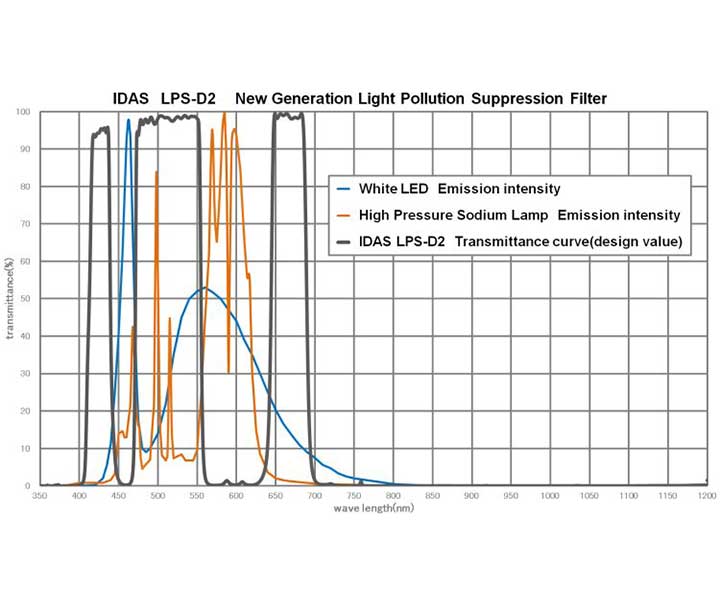Is there any object library to use as a reference as to wether star colour in an image you process is a true representation , my latest process of m103 and the double cluster see gallery,again show aqua coloured stars a few comments say stars too blue and to be fair they do but as I have other colours in stars what’s to say that is the correct colour, now you can download eso diditized sky surveys in fts would running these through startools work and give a better representation of colour or is there a better way to reference if a star colour is true ?
Also the next update of deepskystacker will have an option to turn white point stretching off thanks to Ivo’s request , but what does stretching the white point prior to startools have on an image? and what will the benefit be of being able to disable white point stretching.
Reference for star colour
Re: Reference for star colour
Just double checking - are you using any filters?
Ivo Jager
StarTools creator and astronomy enthusiast
StarTools creator and astronomy enthusiast
Re: Reference for star colour
Idas D2 filter Ivo
Re: Reference for star colour
Ok, thank you. While the IDAS-D2 is possibly the best (most benign) light pollution filter I am aware of, it still does mean that your color balancing will suffer; parts of the spectrum are missing and no amount of color balancing will bring them back or can compensate for that. E.g. there is no way to achieve "correct" colors.
It is still possible to to at least check color temperatures against a star catalog with star temperatures (in Kelvin) or BV values to see on which side of your chosen white point they fall. On an sRGB calibrated screen (which establishes a 6500K whitepoint), an F-type star would be perfectly white. A cooler sun-like G-type star would tend to yellowish white, while A-type stars tend to blue. More info here.
Unfortunately, with a light pollution filter colours will be skewed a little with usually an under-representation of yellow.
If this is your image, I can see some anomalous colours in the highlights, however (e.g. green). All-in-all, the star colour distribution doesn't look overly blue to me and all temperatures (as far as the LP filter allows for) are represented evenly. You could pull back on the green however, or you could use Legacy mode which progressive desaturates the colouring in the star. This may not be a bad option as your stacker seems to have introduced aberrant colouring (e.g. the green) either due to mis-alignment or some highlight handling issue.
It is still possible to to at least check color temperatures against a star catalog with star temperatures (in Kelvin) or BV values to see on which side of your chosen white point they fall. On an sRGB calibrated screen (which establishes a 6500K whitepoint), an F-type star would be perfectly white. A cooler sun-like G-type star would tend to yellowish white, while A-type stars tend to blue. More info here.
Unfortunately, with a light pollution filter colours will be skewed a little with usually an under-representation of yellow.
If this is your image, I can see some anomalous colours in the highlights, however (e.g. green). All-in-all, the star colour distribution doesn't look overly blue to me and all temperatures (as far as the LP filter allows for) are represented evenly. You could pull back on the green however, or you could use Legacy mode which progressive desaturates the colouring in the star. This may not be a bad option as your stacker seems to have introduced aberrant colouring (e.g. the green) either due to mis-alignment or some highlight handling issue.
Ivo Jager
StarTools creator and astronomy enthusiast
StarTools creator and astronomy enthusiast
Re: Reference for star colour
Thanks Ivo I will have a play , I’m sure I capped green , maybe try a nights imaging on the same target without Idas D2 and see how colour comes out just for comparison .
Thanks for the colour links Ivo, ruchba is a 8000k star which is a sky blue so actually the colour isn’t actually that far out tad green as you said .
Update a quick rough play ,legacy mode i think it looks better and seems to tamed colour ,now im looking at it on a laptop not calibrated monitor
https://flic.kr/p/2hhpA7G
Thanks for the colour links Ivo, ruchba is a 8000k star which is a sky blue so actually the colour isn’t actually that far out tad green as you said .
Update a quick rough play ,legacy mode i think it looks better and seems to tamed colour ,now im looking at it on a laptop not calibrated monitor
https://flic.kr/p/2hhpA7G
Last edited by Burly on Wed Sep 18, 2019 9:38 pm, edited 2 times in total.
Re: Reference for star colour
Another question that occurred to me when reading this post
I always use a UV / IR filter, can this affect the color of the stars too?
I always use a UV / IR filter, can this affect the color of the stars too?
Re: Reference for star colour
My dslr has had the uv/ir filter removed this allows more hydrogen Alpha to pass through to the sensor ,so targets with more HA will look redder ie M42 so it won't have a negative effect but removing will have a positive effect.elpajare wrote:Another question that occurred to me when reading this post
I always use a UV / IR filter, can this affect the color of the stars too?