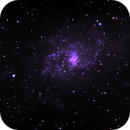M33 - Triangulum Galaxy
Posted: Mon Aug 17, 2015 9:00 pm
This still is far from good, but with only 2.4h of integration and no cooled DSLR (it was 70F/21C at the coldest of the night...) I don't think I can get much better.
This was my first time using my off-axis guider vs my guidescope.
Here was my workflow, I did use PS just at the end to tweak the levels just a tad. Let me know if you think I should change something!
Workflow:
--- Bin
Parameter [Scale] set to [(scale/noise reduction 35.38%)/(798.89%)/(+3.00 bits)]
--- Develop
Parameter [White Calibration] set to [Use Stars]
Parameter [Gamma] set to [1.00]
Parameter [Skyglow] set to [0 %]
Parameter [Digital Development] set to [52.19 %]
Parameter [Blue Luminance Contrib.] set to [100 %]
Parameter [Green Luminance Contrib.] set to [100 %]
Parameter [Red Luminance Contrib.] set to [100 %]
Parameter [Dark Anomaly Headroom] set to [5 %]
Parameter [Dark Anomaly Filter] set to [7.3 pixels]
--- Crop
Parameter [X1] set to [145 pixels]
Parameter [Y1] set to [127 pixels]
Parameter [X2] set to [1720 pixels (-120)]
Parameter [Y2] set to [1123 pixels (-102)]
--- Wipe
Parameter [Mode] set to [Correct Color & Brightness]
Parameter [UNKNOWN] set to [No]
Parameter [Precision] set to [128 x 128 pixels]
Parameter [Dark Anomaly Filter] set to [4 pixels]
Parameter [Drop Off Point] set to [100 %]
Parameter [Corner Aggressiveness] set to [100 %]
Parameter [Aggressiveness] set to [75 %]
--- Develop
Parameter [White Calibration] set to [Use Stars]
Parameter [Gamma] set to [1.00]
Parameter [Skyglow] set to [0 %]
Parameter [Digital Development] set to [60.78 %]
Parameter [Blue Luminance Contrib.] set to [100 %]
Parameter [Green Luminance Contrib.] set to [100 %]
Parameter [Red Luminance Contrib.] set to [100 %]
Parameter [Dark Anomaly Headroom] set to [5 %]
Parameter [Dark Anomaly Filter] set to [17.4 pixels]
--- Band
Parameter [Algorithm] set to [Algorithm 1]
Parameter [Orientation] set to [Horizontal]
--- HDR
Parameter [Small Detail Precision] set to [Max]
Parameter [Channels] set to [Brightness Only]
Parameter [Algorithm] set to [Optimize Hard]
Parameter [Dark/Bright Response] set to [Full]
Parameter [Detail Size Range] set to [21 pixels]
Parameter [Noise Suppression] set to [Off]
--- Wavelet Sharpen
Parameter [Intelligent Enhance] set to [Yes]
Parameter [Scale 1] set to [100 %]
Parameter [Scale 2] set to [100 %]
Parameter [Scale 3] set to [100 %]
Parameter [Scale 4] set to [100 %]
Parameter [Scale 5] set to [100 %]
Parameter [Mask Fuzz] set to [8.0 pixels]
Parameter [Amount] set to [479 %]
Parameter [Small Detail Bias] set to [75 %]
--- Life
Parameter [Detail Preservation] set to [Min Distance to 1/2 Unity]
Parameter [Compositing Algorithm] set to [Power of Inverse]
Parameter [Inherit Brightness, Color] set to [Off]
Parameter [Output Glow Only] set to [No]
Parameter [Airy Disk Sampling] set to [128 x 128 pixels]
Parameter [Airy Disk Radius] set to [8 pixels]
Parameter [Glow Threshold] set to [12 %]
Parameter [Detail Preservation Radius] set to [20.0 pixels]
Parameter [Saturation] set to [50 %]
Parameter [Strength] set to [100 %]
Parameter [Mask Fuzz] set to [1.0 pixels]
--- Color
Parameter [Cap Green] set to [No]
Parameter [Bias Slider Mode] set to [Sliders Reduce Color Bias]
Parameter [Style] set to [Scientific (Color Constancy)]
Parameter [LRGB Method Emulation] set to [Straight CIELab Luminance Retention]
Parameter [Dark Saturation] set to [1.90]
Parameter [Bright Saturation] set to [Full]
Parameter [Saturation Amount] set to [211 %]
Parameter [Blue Bias Reduce] set to [1.00]
Parameter [Green Bias Reduce] set to [1.38]
Parameter [Red Bias Reduce] set to [1.46]
Parameter [Mask Fuzz] set to [1.0 pixels]
--- Wavelet De-Noise
Parameter [Scale 1] set to [90 %]
Parameter [Scale 2] set to [90 %]
Parameter [Scale 3] set to [90 %]
Parameter [Scale 4] set to [90 %]
Parameter [Scale 5] set to [0 %]
Parameter [Mask Fuzz] set to [1.0 pixels]
Parameter [Scale Correlation] set to [6]
Parameter [Color Detail Loss] set to [12 %]
Parameter [Brightness Detail Loss] set to [12 %]
Parameter [Grain Size] set to [8.1 pixels]
Parameter [Read Noise Compensation] set to [Off]
Parameter [Smoothness] set to [75 %]
This was my first time using my off-axis guider vs my guidescope.
Here was my workflow, I did use PS just at the end to tweak the levels just a tad. Let me know if you think I should change something!
Workflow:
--- Bin
Parameter [Scale] set to [(scale/noise reduction 35.38%)/(798.89%)/(+3.00 bits)]
--- Develop
Parameter [White Calibration] set to [Use Stars]
Parameter [Gamma] set to [1.00]
Parameter [Skyglow] set to [0 %]
Parameter [Digital Development] set to [52.19 %]
Parameter [Blue Luminance Contrib.] set to [100 %]
Parameter [Green Luminance Contrib.] set to [100 %]
Parameter [Red Luminance Contrib.] set to [100 %]
Parameter [Dark Anomaly Headroom] set to [5 %]
Parameter [Dark Anomaly Filter] set to [7.3 pixels]
--- Crop
Parameter [X1] set to [145 pixels]
Parameter [Y1] set to [127 pixels]
Parameter [X2] set to [1720 pixels (-120)]
Parameter [Y2] set to [1123 pixels (-102)]
--- Wipe
Parameter [Mode] set to [Correct Color & Brightness]
Parameter [UNKNOWN] set to [No]
Parameter [Precision] set to [128 x 128 pixels]
Parameter [Dark Anomaly Filter] set to [4 pixels]
Parameter [Drop Off Point] set to [100 %]
Parameter [Corner Aggressiveness] set to [100 %]
Parameter [Aggressiveness] set to [75 %]
--- Develop
Parameter [White Calibration] set to [Use Stars]
Parameter [Gamma] set to [1.00]
Parameter [Skyglow] set to [0 %]
Parameter [Digital Development] set to [60.78 %]
Parameter [Blue Luminance Contrib.] set to [100 %]
Parameter [Green Luminance Contrib.] set to [100 %]
Parameter [Red Luminance Contrib.] set to [100 %]
Parameter [Dark Anomaly Headroom] set to [5 %]
Parameter [Dark Anomaly Filter] set to [17.4 pixels]
--- Band
Parameter [Algorithm] set to [Algorithm 1]
Parameter [Orientation] set to [Horizontal]
--- HDR
Parameter [Small Detail Precision] set to [Max]
Parameter [Channels] set to [Brightness Only]
Parameter [Algorithm] set to [Optimize Hard]
Parameter [Dark/Bright Response] set to [Full]
Parameter [Detail Size Range] set to [21 pixels]
Parameter [Noise Suppression] set to [Off]
--- Wavelet Sharpen
Parameter [Intelligent Enhance] set to [Yes]
Parameter [Scale 1] set to [100 %]
Parameter [Scale 2] set to [100 %]
Parameter [Scale 3] set to [100 %]
Parameter [Scale 4] set to [100 %]
Parameter [Scale 5] set to [100 %]
Parameter [Mask Fuzz] set to [8.0 pixels]
Parameter [Amount] set to [479 %]
Parameter [Small Detail Bias] set to [75 %]
--- Life
Parameter [Detail Preservation] set to [Min Distance to 1/2 Unity]
Parameter [Compositing Algorithm] set to [Power of Inverse]
Parameter [Inherit Brightness, Color] set to [Off]
Parameter [Output Glow Only] set to [No]
Parameter [Airy Disk Sampling] set to [128 x 128 pixels]
Parameter [Airy Disk Radius] set to [8 pixels]
Parameter [Glow Threshold] set to [12 %]
Parameter [Detail Preservation Radius] set to [20.0 pixels]
Parameter [Saturation] set to [50 %]
Parameter [Strength] set to [100 %]
Parameter [Mask Fuzz] set to [1.0 pixels]
--- Color
Parameter [Cap Green] set to [No]
Parameter [Bias Slider Mode] set to [Sliders Reduce Color Bias]
Parameter [Style] set to [Scientific (Color Constancy)]
Parameter [LRGB Method Emulation] set to [Straight CIELab Luminance Retention]
Parameter [Dark Saturation] set to [1.90]
Parameter [Bright Saturation] set to [Full]
Parameter [Saturation Amount] set to [211 %]
Parameter [Blue Bias Reduce] set to [1.00]
Parameter [Green Bias Reduce] set to [1.38]
Parameter [Red Bias Reduce] set to [1.46]
Parameter [Mask Fuzz] set to [1.0 pixels]
--- Wavelet De-Noise
Parameter [Scale 1] set to [90 %]
Parameter [Scale 2] set to [90 %]
Parameter [Scale 3] set to [90 %]
Parameter [Scale 4] set to [90 %]
Parameter [Scale 5] set to [0 %]
Parameter [Mask Fuzz] set to [1.0 pixels]
Parameter [Scale Correlation] set to [6]
Parameter [Color Detail Loss] set to [12 %]
Parameter [Brightness Detail Loss] set to [12 %]
Parameter [Grain Size] set to [8.1 pixels]
Parameter [Read Noise Compensation] set to [Off]
Parameter [Smoothness] set to [75 %]