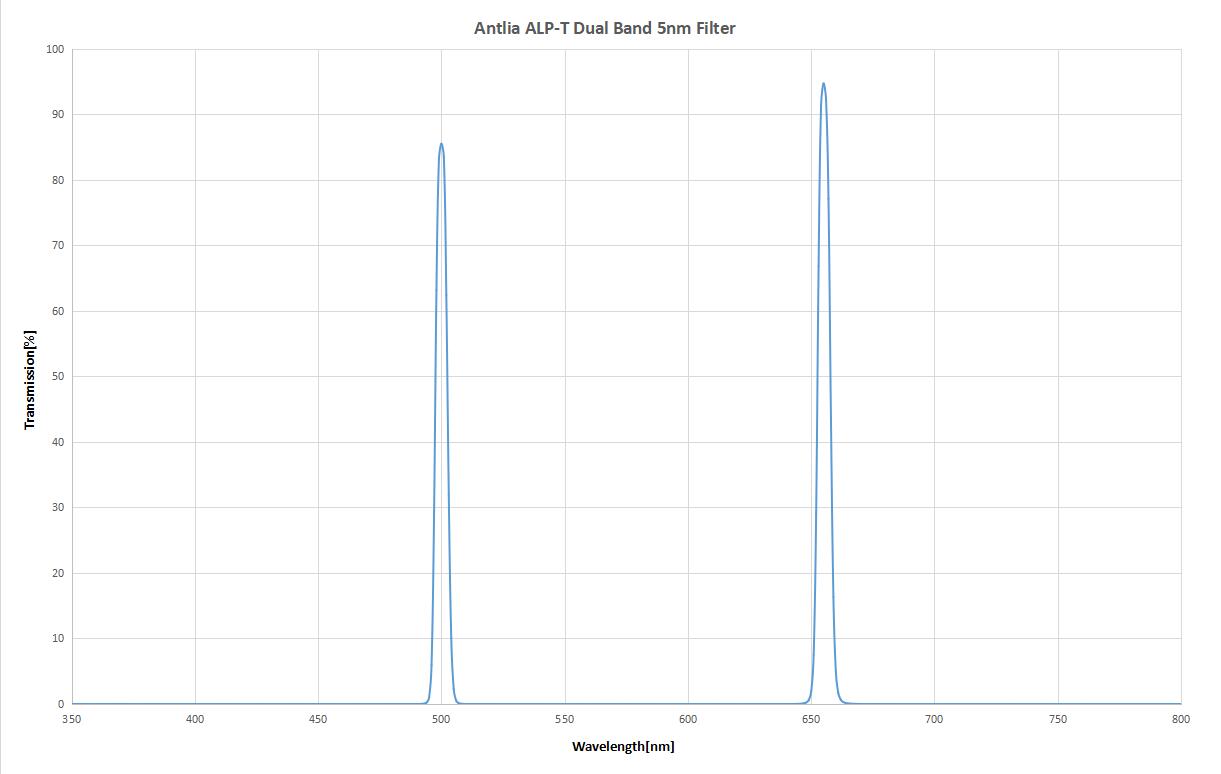Synthetics with OSC
Posted: Mon Oct 03, 2022 1:48 am
Here's one of those situations where my knowledge of a subject is so limited that I don't even know what question to ask, so I'm including these images of M27 instead.
Upper two images (left w/ L Enhance filter, right w/ Antlia ALP-T). These were both processed using the Star Tools recommended method of layering a dualband image with an image made with an IR cut filter (Baader IR cut in both). After using ST for a couple of years, I only recently bothered to actually read the directions for the Color module. Previously, I had used only a dualband image, which frequently would come out with dayglow red highlights, requiring further processing to tone down. The 2 image procedure made quite a difference.
Lower two images (same order). Had recently become interested in what I can only describe as "synthetic" SHO & HOO images with an OSC. I used the Compose mode for these, with "BiColor from OSC" chosen in "Luminance, Color" field, Luminance file left empty, and the same Deep Sky Stacker Autosave file in each of the RGB fields. In the Color module, the "Bicolor" option was chosen, and in the "Matrix" field, I honestly just kept pushing different options until hitting on one that looked like an "official" looking image found on the web.
Can anyone tell me what I've come up with here - if it was done correctly or not or any other comments?
Upper two images (left w/ L Enhance filter, right w/ Antlia ALP-T). These were both processed using the Star Tools recommended method of layering a dualband image with an image made with an IR cut filter (Baader IR cut in both). After using ST for a couple of years, I only recently bothered to actually read the directions for the Color module. Previously, I had used only a dualband image, which frequently would come out with dayglow red highlights, requiring further processing to tone down. The 2 image procedure made quite a difference.
Lower two images (same order). Had recently become interested in what I can only describe as "synthetic" SHO & HOO images with an OSC. I used the Compose mode for these, with "BiColor from OSC" chosen in "Luminance, Color" field, Luminance file left empty, and the same Deep Sky Stacker Autosave file in each of the RGB fields. In the Color module, the "Bicolor" option was chosen, and in the "Matrix" field, I honestly just kept pushing different options until hitting on one that looked like an "official" looking image found on the web.
Can anyone tell me what I've come up with here - if it was done correctly or not or any other comments?