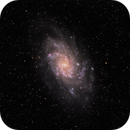Color calibration on M33
Posted: Tue Sep 08, 2015 11:43 pm
My first processing of M33 was not that good, very purple ish... I thought it was mainly because of my uncalibrated monitor, but I'm still having issues after reprocessing it.
Here's my latest result, which is much better than the original but still not where I'd like it to be.
I tried to use the MaxRGB technique but the best I can get is this.
Is this simply that I do not have enough data and that my data is very noisy (taken with a Canon 60D not cooled, lowest temperature was like 24C at night :/)?
And while I'm at it, I'm using Daylight whitebalance and full resolution, but having just watched this youtube video from Ivo, should I lower my resolution/change my whitebalance settings?
Here's the link to my .fts file if anyone wants to have a try at it.
Workflow:
File loaded [D:\M33Autosave.fts].
---
--- Bin
Parameter [Scale] set to [(scale/noise reduction 50.00%)/(400.00%)/(+2.00 bits)]
--- Auto Develop
Parameter [Ignore Fine Detail <] set to [Off]
Parameter [Outside ROI Influence] set to [15 %]
--- Crop
Parameter [X1] set to [10 pixels]
Parameter [Y1] set to [10 pixels]
Parameter [X2] set to [2591 pixels (-10)]
Parameter [Y2] set to [1722 pixels (-10)]
--- Wipe
Parameter [Mode] set to [Correct Color & Brightness]
Parameter [UNKNOWN] set to [Yes]
Parameter [Precision] set to [256 x 256 pixels]
Parameter [Dark Anomaly Filter] set to [1 pixels]
Parameter [Drop Off Point] set to [0 %]
Parameter [Corner Aggressiveness] set to [100 %]
Parameter [Aggressiveness] set to [75 %]
--- Auto Develop
Parameter [Ignore Fine Detail <] set to [Off]
Parameter [Outside ROI Influence] set to [11 %]
--- Deconvolution
Parameter [Image Type] set to [Deep Space]
Parameter [Mask Behavior] set to [De-ring Mask Gaps, Hide Result]
Parameter [Radius] set to [1.3 pixels]
Parameter [Iterations] set to [6]
Parameter [Regularization] set to [1.00 (optimal noise and detail)]
Parameter [Mask Fuzz] set to [8.0 pixels]
--- Wavelet Sharpen
Parameter [Intelligent Enhance] set to [Yes]
Parameter [Scale 1] set to [100 %]
Parameter [Scale 2] set to [100 %]
Parameter [Scale 3] set to [100 %]
Parameter [Scale 4] set to [100 %]
Parameter [Scale 5] set to [100 %]
Parameter [Mask Fuzz] set to [8.0 pixels]
Parameter [Amount] set to [100 %]
Parameter [Small Detail Bias] set to [70 %]
--- HDR
Parameter [Small Detail Precision] set to [Max]
Parameter [Channels] set to [Brightness Only]
Parameter [Algorithm] set to [Tame Highlights]
Parameter [Dark/Bright Response] set to [Full]
Parameter [Detail Size Range] set to [344 pixels]
Parameter [Noise Suppression] set to [Off]
--- Color
Parameter [Cap Green] set to [No]
Parameter [Bias Slider Mode] set to [Sliders Reduce Color Bias]
Parameter [Style] set to [Scientific (Color Constancy)]
Parameter [LRGB Method Emulation] set to [Straight CIELab Luminance Retention]
Parameter [Dark Saturation] set to [3.00]
Parameter [Bright Saturation] set to [Full]
Parameter [Saturation Amount] set to [242 %]
Parameter [Blue Bias Reduce] set to [1.15]
Parameter [Green Bias Reduce] set to [1.03]
Parameter [Red Bias Reduce] set to [1.50]
Parameter [Mask Fuzz] set to [1.0 pixels]
--- Band
Parameter [Algorithm] set to [Algorithm 1]
Parameter [Orientation] set to [Horizontal]
--- Color
Parameter [Cap Green] set to [No]
Parameter [Bias Slider Mode] set to [Sliders Reduce Color Bias]
Parameter [Style] set to [Scientific (Color Constancy)]
Parameter [LRGB Method Emulation] set to [Straight CIELab Luminance Retention]
Parameter [Dark Saturation] set to [2.10]
Parameter [Bright Saturation] set to [Full]
Parameter [Saturation Amount] set to [200 %]
Parameter [Blue Bias Reduce] set to [1.93]
Parameter [Green Bias Reduce] set to [1.49]
Parameter [Red Bias Reduce] set to [2.20]
Parameter [Mask Fuzz] set to [1.0 pixels]
--- Wavelet De-Noise
Parameter [Scale 1] set to [90 %]
Parameter [Scale 2] set to [90 %]
Parameter [Scale 3] set to [90 %]
Parameter [Scale 4] set to [90 %]
Parameter [Scale 5] set to [0 %]
Parameter [Mask Fuzz] set to [1.0 pixels]
Parameter [Scale Correlation] set to [3]
Parameter [Color Detail Loss] set to [12 %]
Parameter [Brightness Detail Loss] set to [12 %]
Parameter [Grain Size] set to [7.8 pixels]
Parameter [Read Noise Compensation] set to [Off]
Parameter [Smoothness] set to [81 %]
File saved [D:\M33Autosave.tiff].
Here's my latest result, which is much better than the original but still not where I'd like it to be.
I tried to use the MaxRGB technique but the best I can get is this.
Is this simply that I do not have enough data and that my data is very noisy (taken with a Canon 60D not cooled, lowest temperature was like 24C at night :/)?
And while I'm at it, I'm using Daylight whitebalance and full resolution, but having just watched this youtube video from Ivo, should I lower my resolution/change my whitebalance settings?
Here's the link to my .fts file if anyone wants to have a try at it.
Workflow:
File loaded [D:\M33Autosave.fts].
---
--- Bin
Parameter [Scale] set to [(scale/noise reduction 50.00%)/(400.00%)/(+2.00 bits)]
--- Auto Develop
Parameter [Ignore Fine Detail <] set to [Off]
Parameter [Outside ROI Influence] set to [15 %]
--- Crop
Parameter [X1] set to [10 pixels]
Parameter [Y1] set to [10 pixels]
Parameter [X2] set to [2591 pixels (-10)]
Parameter [Y2] set to [1722 pixels (-10)]
--- Wipe
Parameter [Mode] set to [Correct Color & Brightness]
Parameter [UNKNOWN] set to [Yes]
Parameter [Precision] set to [256 x 256 pixels]
Parameter [Dark Anomaly Filter] set to [1 pixels]
Parameter [Drop Off Point] set to [0 %]
Parameter [Corner Aggressiveness] set to [100 %]
Parameter [Aggressiveness] set to [75 %]
--- Auto Develop
Parameter [Ignore Fine Detail <] set to [Off]
Parameter [Outside ROI Influence] set to [11 %]
--- Deconvolution
Parameter [Image Type] set to [Deep Space]
Parameter [Mask Behavior] set to [De-ring Mask Gaps, Hide Result]
Parameter [Radius] set to [1.3 pixels]
Parameter [Iterations] set to [6]
Parameter [Regularization] set to [1.00 (optimal noise and detail)]
Parameter [Mask Fuzz] set to [8.0 pixels]
--- Wavelet Sharpen
Parameter [Intelligent Enhance] set to [Yes]
Parameter [Scale 1] set to [100 %]
Parameter [Scale 2] set to [100 %]
Parameter [Scale 3] set to [100 %]
Parameter [Scale 4] set to [100 %]
Parameter [Scale 5] set to [100 %]
Parameter [Mask Fuzz] set to [8.0 pixels]
Parameter [Amount] set to [100 %]
Parameter [Small Detail Bias] set to [70 %]
--- HDR
Parameter [Small Detail Precision] set to [Max]
Parameter [Channels] set to [Brightness Only]
Parameter [Algorithm] set to [Tame Highlights]
Parameter [Dark/Bright Response] set to [Full]
Parameter [Detail Size Range] set to [344 pixels]
Parameter [Noise Suppression] set to [Off]
--- Color
Parameter [Cap Green] set to [No]
Parameter [Bias Slider Mode] set to [Sliders Reduce Color Bias]
Parameter [Style] set to [Scientific (Color Constancy)]
Parameter [LRGB Method Emulation] set to [Straight CIELab Luminance Retention]
Parameter [Dark Saturation] set to [3.00]
Parameter [Bright Saturation] set to [Full]
Parameter [Saturation Amount] set to [242 %]
Parameter [Blue Bias Reduce] set to [1.15]
Parameter [Green Bias Reduce] set to [1.03]
Parameter [Red Bias Reduce] set to [1.50]
Parameter [Mask Fuzz] set to [1.0 pixels]
--- Band
Parameter [Algorithm] set to [Algorithm 1]
Parameter [Orientation] set to [Horizontal]
--- Color
Parameter [Cap Green] set to [No]
Parameter [Bias Slider Mode] set to [Sliders Reduce Color Bias]
Parameter [Style] set to [Scientific (Color Constancy)]
Parameter [LRGB Method Emulation] set to [Straight CIELab Luminance Retention]
Parameter [Dark Saturation] set to [2.10]
Parameter [Bright Saturation] set to [Full]
Parameter [Saturation Amount] set to [200 %]
Parameter [Blue Bias Reduce] set to [1.93]
Parameter [Green Bias Reduce] set to [1.49]
Parameter [Red Bias Reduce] set to [2.20]
Parameter [Mask Fuzz] set to [1.0 pixels]
--- Wavelet De-Noise
Parameter [Scale 1] set to [90 %]
Parameter [Scale 2] set to [90 %]
Parameter [Scale 3] set to [90 %]
Parameter [Scale 4] set to [90 %]
Parameter [Scale 5] set to [0 %]
Parameter [Mask Fuzz] set to [1.0 pixels]
Parameter [Scale Correlation] set to [3]
Parameter [Color Detail Loss] set to [12 %]
Parameter [Brightness Detail Loss] set to [12 %]
Parameter [Grain Size] set to [7.8 pixels]
Parameter [Read Noise Compensation] set to [Off]
Parameter [Smoothness] set to [81 %]
File saved [D:\M33Autosave.tiff].