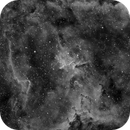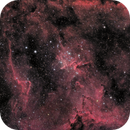Ok, had a look - fantastic deep data indeed!
Now, I'm going to assume you process your Ha + R + G + B = synthetic luminance from your R + G + B = color,
Process each as normal, trying to tease out the detail that you want from your luminance stack.
For the color stack, just process it lightly (since we'll be using the chroma info only) and just make sure noise is all but gone. As usual, take care your stars show a good temperature continuum.
Once you've processed both, here's a new (and effective way) of using the heightened detail in the processed Ha + R + G + B stack, while using the visually correct colors from the processed R + G + B stack;
- Launch the Layer module.
- Put the luminance stack in the background
- Put the color stack in the foreground
- Switch Layer mode to 'Color Extract Foreground'; in the composite window you'll now see the luminance independent (normalized) color ratios.
- Click 'Copy' to copy the composite window's result to the buffer.
- Now click 'Paste->Fg' to paste the buffer as the new foreground.
- Switch Layer mode to either Multiply (which does not take into account psychovisual color 'correct' transformation) or 'Color of Foreground'
- If the darker parts of the background are too colorful for you, you can use 'Brightness Mask mode' set to 'where composite is dark, use background', while using Brightness Mask Power to modulate the effect.
- You can use Blend Amount to control color saturation.
Something like this;
-
- Screenshot-Untitled Window.jpg (157.99 KiB) Viewed 14355 times
Notice the good distribution of star temperatures (deep red->yellow->blue).
You should now have the best of both worlds; the detail of the Ha, and the colors of the visual spectrum;
This is an example of your data (I didn't push the detail - just a quick workflow to demonstrate the end result).
-
- Melotte15green125_synlum_processed_cropped_final.jpg (707.95 KiB) Viewed 14355 times
Hope this helps!