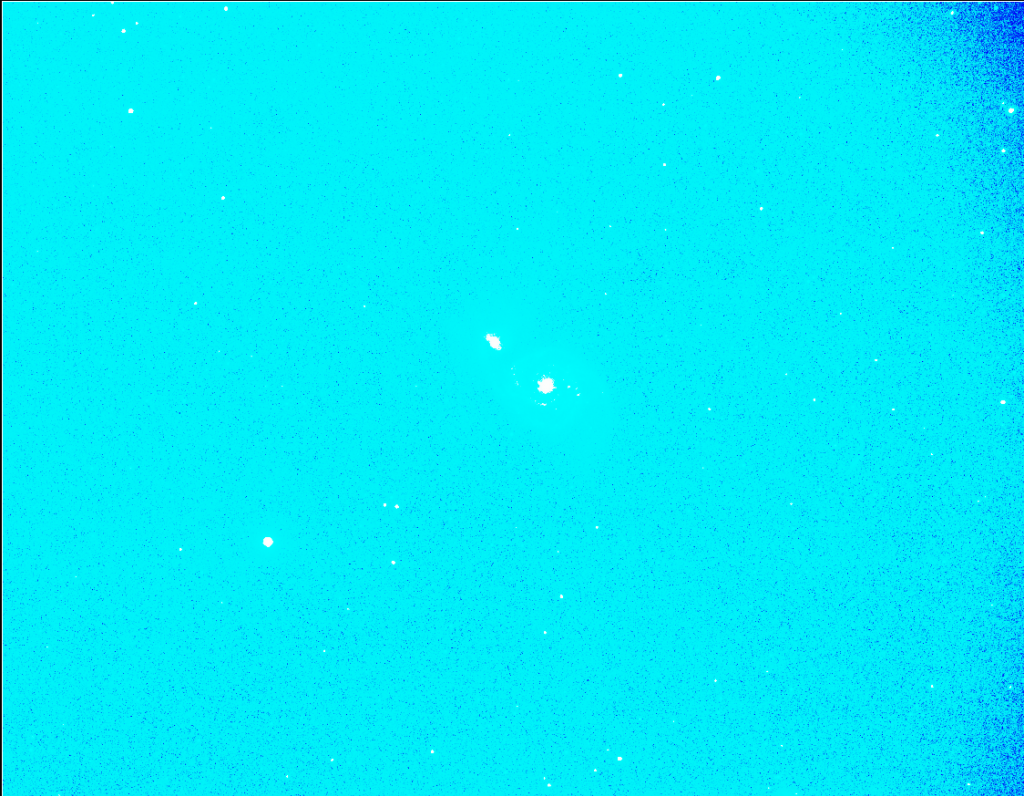With regards to a work flow, they will all roughly go like this; load an image, indicate it is still linear (start Tracking), DEVELOP or AUTO DEVELOP for first inspection, fix gradients or light pollution in WIPE, redo DEVELOP or AUTO DEVELOP for final global stretch, fix shadows and highlights using HDR module and/or CONTRAST module, sharpen using SHARP module, apply deconvolution using DECON, do COLOR correction, switch off Tracking (perform noise reduction).
Tracking is pretty cool and a very important part of StarTools - it sets it apart from all the other software out there.
What Tracking does, is keeping track of how exactly you're processing your image; it keeps track of how each and every pixel is modified from the very start. This feature allows StarTools to do a number of unique things;
For example, because it also keeps track of how noise is being stretched, it knows exactly where you have brought out noise in your image. Passing this knowledge to the denoise module, the denoise module can then perform extremely targeted noise reduction in jut those areas that need it, leaving any other areas (and detail) alone. This is why noise reduction during Tracking is much more effective than any other noise reduction routine that I know of.
Another example is deconvolution. In StarTools you can apply deconvolution at any time, even if you have already stretched your image, even if you have already applied wavelet sharpening, etc. Mathematically however, decon only makes sense on linear (unstretched data). Tracking allows StarTools to go back in time, apply deconvolution to your data when it was still linear and then re-apply everything you did since your first made your data non-linear. It's a little bit like time travel and changing the past to influence to present and the future.
Global stretching works in much the same way - it can be redone whenever you want.
The result of Tracking is that there are a lot of things in StarTools that you don't have to give thought, because it is all automatically taken care of for you (but only if you want!). And it is much harder to overcook your image because tracking will make sure it will stay true to the intrinsics of your data. Processing in StarTools is much less sequential (i.e. performing step upon step upon step) than in other software. Instead you are tweaking
aspects of your image, but you don't actually tweak the image as a whole in the sense that whatever you tweaked is never being fed to the next module if it would be detrimental to the result.
The processing engine under the hood is a pretty different beast from what a traditional sequential engine such as PS or PI looks like!
(more info here)