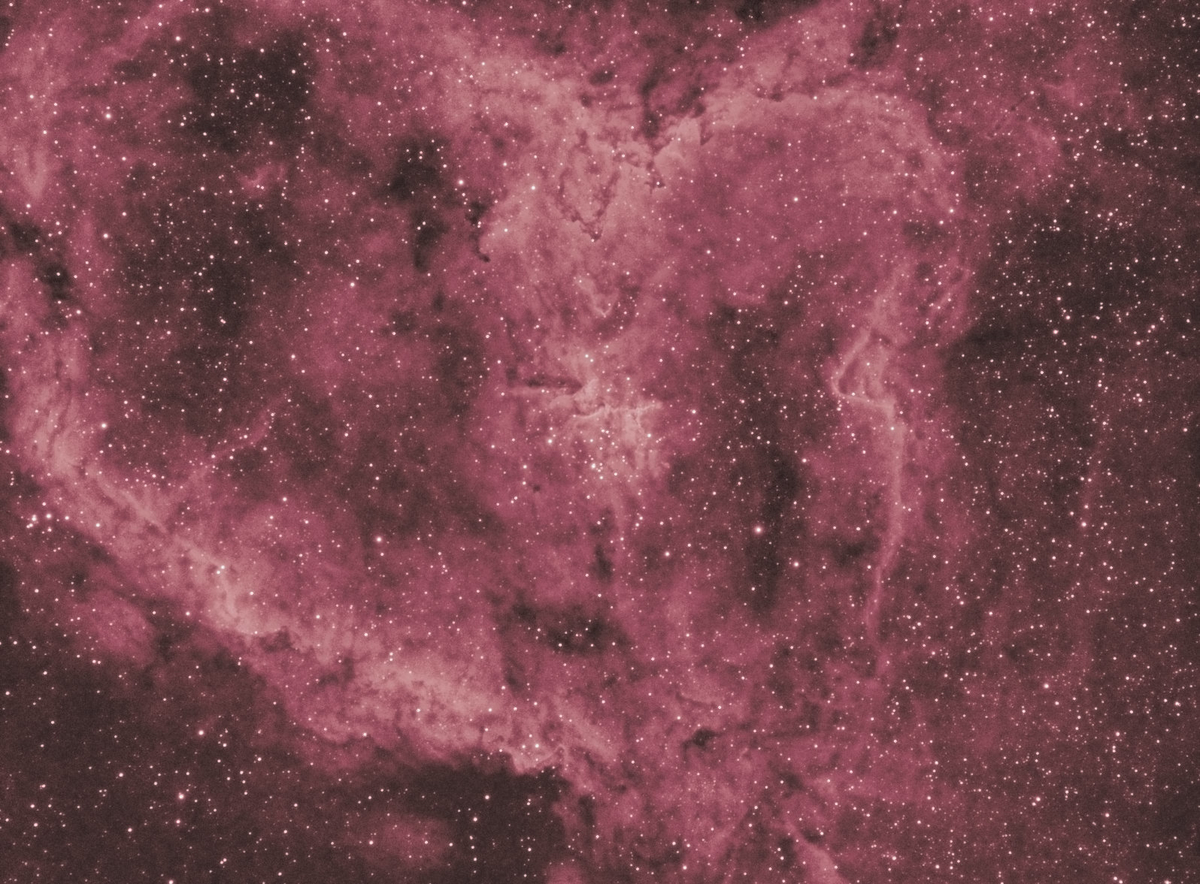Hello. Long time owner but hardly had any time to do anything for years but got some data this week for the Heart Nebula Ha and RGB, about 90 mins each with darks flats and dark flats. Data here along with my best output from Startools
https://www.dropbox.com/sh/fpijc9ejhkxr ... 5QGXa?dl=0
1)I have been trying to incorporate the Ha data in various ways: a) Create a merge of Ha and R, then reload that into the R channel with a synthetic L from RGB b) Use Ha as L plus synthetic L from RGB and c) Ha as L, with just RGB - no synthetic L. C) is the only result which does not destroy my Ha data, based on my processing. Question- is this expected or is my approach flawed?
2) I cannot explain the initial pattern I get on wipe on checking the colour button ; I can get rid of it through the vignetting function but what might be causing it? I can't upload a photo here for some reason, but it's essentially a rectangular faded box surrounding the central part of the image. This is with L,RGB selected in composition. Wipe corrects the pattern but I believe introduces my problem below...
3) My final result contains much Green! I have been trying to remove it by reducing the Green bias, but it turns all the stars red so I tried a Mask. I expected the auto function "Highlights>Threshold" when set to feature size max (20) to just select the main nebulosity; ie the red gas in the centre and outline, which it does, but no matter what I do to the threshold I can't get it to ignore all the tiny individual stars in the rest of the frame. Is this a bug or just me not understanding it correctly?
Any help and advice much appreciated! Thank you
PS - do I need to put pictures on image hosting sites in order to display in a post here?
Ha RGB Processing a few issues!
Re: Ha RGB Processing a few issues!
Ha! I just replied on SGL before I saw this. 
I'll copy and paste my reply here;
1. None of these are flawed. With improved data you will find that these methods should all work to a degree. However, I'd argue making a synthetic L of Ha + RGB doesn't make a whole lot of sense as one is narrowband and one is wideband (e.g. a real Luminance frame is taken to be equivalent to R+G+B and therefore "roughly" interchangeale, but with Ha that doesn't hold true).
2. I don't see the "faded box", but it is clear something went quite wrong during acquisition or calibration (see green channel above).
3. See above - the data in the green channel is not real celestial detail. You can any green coloring entirely using the Cap Green function of course...
You should be able to upload an attachment (JPEG) and insert that in your post. Look for the "Upload attachment" functionality.
I'll copy and paste my reply here;
So, to answer your questions;Hi,
I had a quick look at the datasets. While the Ha signal is really nice, it seems the R, G and B data has all sorts of anomalous patches going on.
It appears something has gone wrong here. The Green dataset in particular looks like you shot clouds, or perhaps something in your optical train dewed over;
(this was th green channel binned to 35%, Crop, default AutoDev for diagnostics)
As such, I can understand you're having trouble getting anything useful in the visual spectrum,
That said, your Ha signal is fantastic and you can always create a false color Ha image if you want.
Once you do acquire a useful RGB signal, you will want to use the Compose module to process chrominance and luminance separately yet simultaneously. You can, for example, use Ha as luminance and R+Ha as red, with G and B as normal
1. None of these are flawed. With improved data you will find that these methods should all work to a degree. However, I'd argue making a synthetic L of Ha + RGB doesn't make a whole lot of sense as one is narrowband and one is wideband (e.g. a real Luminance frame is taken to be equivalent to R+G+B and therefore "roughly" interchangeale, but with Ha that doesn't hold true).
2. I don't see the "faded box", but it is clear something went quite wrong during acquisition or calibration (see green channel above).
3. See above - the data in the green channel is not real celestial detail. You can any green coloring entirely using the Cap Green function of course...
You should be able to upload an attachment (JPEG) and insert that in your post. Look for the "Upload attachment" functionality.
Ivo Jager
StarTools creator and astronomy enthusiast
StarTools creator and astronomy enthusiast
Re: Ha RGB Processing a few issues!
Thank you Ivo, yes sorry you've answered it twice, I put it out to the SGL community as a general question not knowing you frequent there. Re my poor RGB data, there was definitely no dew or clouds about. I'm not experienced enough to look at that stretched G output and say whether that looks wrong or not! I've had a look at some of the individual subs and the flats definitely seem to have worked so I don't think that's the problem, and I used the same master dark for each channel, so I assume if there was a problem there is would manifest in the Ha image, but that seems to be calibrated nicely. I'm wondering if light leakage could be a culprit? I assume Ha would be unaffected by it (relatively).
Anyone got any strategies for trouble shooting a leaking refractor? Unfortunately it's a Skywatcher so I believe it's all glued up and un-disassemblable. I have upgraded the focuser and added a stepper motor so maybe that's a potential source.
Anyway I love your rendition above Ivo, can't believe how much detail you've teased out of it I'll have a go myself today. Andy
Anyone got any strategies for trouble shooting a leaking refractor? Unfortunately it's a Skywatcher so I believe it's all glued up and un-disassemblable. I have upgraded the focuser and added a stepper motor so maybe that's a potential source.
Anyway I love your rendition above Ivo, can't believe how much detail you've teased out of it I'll have a go myself today. Andy
Re: Ha RGB Processing a few issues!
It's a really odd signature, but definitely not "real" AFAIK. Can you replicate the issue? Perhaps it's an iffy filter set/coating?

It's excellent, deep data. It just keeps giving!Anyway I love your rendition above Ivo, can't believe how much detail you've teased out of it I'll have a go myself today. Andy
Ivo Jager
StarTools creator and astronomy enthusiast
StarTools creator and astronomy enthusiast
Re: Ha RGB Processing a few issues!
THank you! A few years ago you helped me with my first attempt at NB and you observed similar strange corruption in my data. I never got to the bottom of it, returned the camera and went back to a dslr... I now have the latest version of the same camera and new filters, but the imaging scope is the same. I had hoped to upload my master dark for you to look at, but every time I use the upload attachment facility here it deletes the text I've entered here so I'll attach the dropbox link in case lightleak might show up in that? I think my flats are ok, but the G master is there as well...admin wrote:It's a really odd signature, but definitely not "real" AFAIK. Can you replicate the issue? Perhaps it's an iffy filter set/coating?It's excellent, deep data. It just keeps giving!Anyway I love your rendition above Ivo, can't believe how much detail you've teased out of it I'll have a go myself today. Andy
Edit: just occurred to me to mention my imaging train consists of the ED80, a .85 flattener/reducer with a baader neodynium filter on the back before the spacers, efw and camera...is it possible the neodymium filter could be causing my corruption? In the lack of clear skies and being away from home I can't try anything yet, but would be good to know if it's a possibility
https://www.dropbox.com/sh/fpijc9ejhkxr ... 5QGXa?dl=0
Re: Ha RGB Processing a few issues!
Thank you for uploading.
I must preface this by saying that my expertise mostly relates to signal processing and much less acquisition. That said, what I can usually bring to the table is my experience with having seen thousands-upon-thousands of different datasets.
I would definitely say the flat we have here is rather abnormal in that the rapidly varying unevenness seems to consist of some sort of liquid/cleaner(?) residue. We can even see some sort of squiggly line (bottom), which is very uncharacteristic.
These patterns once the lights have been calibrated with them and subsequently registered+stacked, can definitely cause the strange (blurrier) patches we are seeing.
How were these flats shot? Are you sure they are still up to date?
I must preface this by saying that my expertise mostly relates to signal processing and much less acquisition. That said, what I can usually bring to the table is my experience with having seen thousands-upon-thousands of different datasets.
I would definitely say the flat we have here is rather abnormal in that the rapidly varying unevenness seems to consist of some sort of liquid/cleaner(?) residue. We can even see some sort of squiggly line (bottom), which is very uncharacteristic.
These patterns once the lights have been calibrated with them and subsequently registered+stacked, can definitely cause the strange (blurrier) patches we are seeing.
How were these flats shot? Are you sure they are still up to date?
Ivo Jager
StarTools creator and astronomy enthusiast
StarTools creator and astronomy enthusiast
Re: Ha RGB Processing a few issues!
Hello Ivo thanks again for replying. Yes the flat was taken last week after the data. I use a Gert Neumann flat panel. I did use some baader cleaner on my front lens a while ago I know it’s a no-no but what’s done is done! I guess my only option now is to bite the bullet and clean it again but wipe it with more commitment and hope it doesn’t do too much damage!
Re: Ha RGB Processing a few issues!
You did not change the camera's orientation vs the lens by any chance when taking the flats?Notty wrote:Hello Ivo thanks again for replying. Yes the flat was taken last week after the data. I use a Gert Neumann flat panel. I did use some baader cleaner on my front lens a while ago I know it’s a no-no but what’s done is done! I guess my only option now is to bite the bullet and clean it again but wipe it with more commitment and hope it doesn’t do too much damage!
Ivo Jager
StarTools creator and astronomy enthusiast
StarTools creator and astronomy enthusiast
Re: Ha RGB Processing a few issues!
Definitely not, all I did was rotate the mount so the scope was vertical to balance the flat panel. The camera is permanently secured to the scope and focus was identicaladmin wrote:You did not change the camera's orientation vs the lens by any chance when taking the flats?