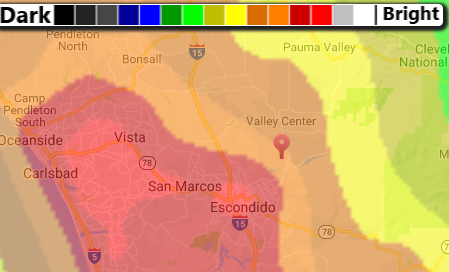Mangee wrote:First I want to thank you for your time and patience with this.
If you could provide me with the workflow I really would appreciate it.
No problem - I'm here to help.
I used the 1.4.x version for this.
Type of Data: Linear, was not Bayered, or was Bayered + white balanced
--- Auto Develop
To see what we got.
We can see oversampling/tracking error (eggy stars). We can see a typical light pollution signature and vignetting. We can also see noise already (usually not a great sign for signal quality).
--- Bin
Parameter [Scale] set to [(scale/noise reduction 25.00%)/(1600.00%)/(+4.00 bits)] to improve signal and make use of oversampling (as well as hide tracking error).
Image Size 1284 x 822 pixels
--- Crop
Framing M101 a bit better (and negating a lot of the vignetting in the process).
Parameter [X1] set to [469 pixels]
Parameter [Y1] set to [379 pixels]
Parameter [X2] set to [990 pixels (-294)]
Parameter [Y2] set to [762 pixels (-60)]
--- Wipe
Vignetting preset.
Parameter [Precision] set to [512 x 512 pixels] to improve Wipe's handling of the quickly tapering off gradient (when gradients taper off quickly precision increase may be needed, though it's only needed in severe cases).
Parameter [Dark Anomaly Filter] set to [5 pixels] to make Wipe less sensitive to "dark" noise.
--- Develop
This is one of the very rare cases where I choose to use Develop over AutoDev. AutoDev is focusing too much on the noise and can't detect the detail well enough to come up with a good global stretch.
Parameter [Digital Development] set to [89.22 %]
Parameter [Dark Anomaly Filter] set to [5 pixels] (like in Wipe - for the same reason).
...
When data is this noisy, there is little use to in improving detail with Decon, Contrast, Sharp, HDR, etc. That's why I go straight to color balancing.
...
--- Color
StarTools usually does a decent job with coming up with a plausible color balance. But, due to the noise, not this time. I just had to pull back on the green.
For reasons why (and for methods available to color balance),
have a look here. Specifically I used the MaxRGB method, combined with what I know about galaxies and what colors their features are.
Parameter [Dark Saturation] set to [3.10] to introduce a bit more color in the darker regions.
Parameter [Blue Bias Reduce] set to [1.17]
Parameter [Green Bias Reduce] set to [1.31]
Parameter [Red Bias Reduce] set to [1.93]
--- Wavelet De-Noise
This is very much a personal taste thing.
Parameter [Color Detail Loss] set to [14 %]
Parameter [Brightness Detail Loss] set to [14 %]
Parameter [Grain Size] set to [11.8 pixels]
Parameter [Read Noise Compensation] set to [9.04 %]
Parameter [Smoothness] set to [85 %]
And that's it!
Every thing I capture will have lots of Skyglow. In San Diego California USA all of the true dark sky areas are hours away.
Mt Palomar Observatory has a camp ground outside of it for star gazing but I am not set up for camping.
It's definitely not the end of the world. It's just a limitation to be aware of.
Imaging in narrowband would be a perfect solution for you - light pollution doesn't matter then!
The RC 6" is recommended for viewing brighter deep sky objects. However I have to view whats above me or at least try.
I look for objects that are high in the sky, less atmosphere plus I am in a box canyon with hills, trees and my house blocking much of the view east and south the worst.
I use CDC to determine what to view and capture. I just now zoomed in and found ngc 7023 Nebula coming up to the East of me, Mag 7.1.
My next viewing time will start on 08/28/2018, Moon rise limiting.
Really, the most important thing is to enjoy the hobby. Everything flows on from there; decisions on objects/gear/upgrades/travel/etc.
Oh by the way the camera was running at 33C to 35C with outside air temp at 27C. Looking into cooling for the T3i.
Perhaps look into modifying (removing) the IR filter on you T3i, so you can record Ha emissions through a Ha filter; light pollution can't touch you then!