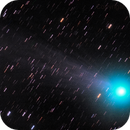Marco;
Here's a procedure I've worked out for comets with aditional comments on STools on the bottom.
Ok if I share what works for me?
1) Take timed sequenced lights with your acquisition software. Must be equally time for exposure and interval. (I use BYEos)
2) The name of the lights need to be alphabetically arranged sequentially according to time.
DSS
3) Open DSS. Place all the sequenced lights in the Main Group. Place your bias, darks, and flats there too. Check all.
4) Register all. Do not stack yet. Check numbers. No N/C's? Good. Past go!
5) Show first light on screen. zoom way in on the nucleus. Pick comet icon on screen to set. Use the shift key to disable the often useless snap function.
6) Ditto for the last light in Sequence. Look out not done yet!
7) DSS has selected the light with the highest score and made it the reference frame. Mark the comet in that one too! (Note; If your sequence is not precisely timed you'll have to mark all your lights. What a pain!)
8) Now in the Stacking Command use the recommended settings. Then in the Stacking Parameters you should see the comet tab. If you don't, check your work. Within the comet tab pick fixed stars trailed comet, or fixed comet, trailed stars, or fixed comet and stars.
9) Stack. Note that the fixed comet and stars option will take a long time and often display a DSS message that it has stopped working. Don't believe it! Be patient.
10) Save in .fits format.
11) Now pick your poison to process!
See Here for results
Then see with the same data fixed comet trailed stars on my AstroBin page.
Ongoing issues: The fixed star and comet function is leaving artifacts around the brighter stars. What to do?
Now in StarTools I binned 25%, autodev, crop, reauto dev, wipe with Dark anal filter @~7 pixel and defaults, manual dev, hdr,sharp color and so on.
Comments?